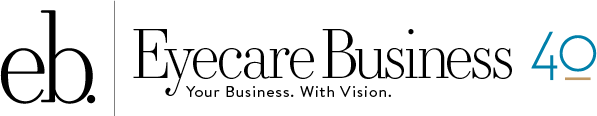Coping
with CVS
How to recognize and treat computer
vision syndrome
By Joseph L. Bruneni
Computer Vision Syndrome (CVS) is a somewhat mysterious subject that has taken on importance for computer users. It is also directly impacting the optical industry. Adding urgency to the subject is the fact that CVS has become a matter of concern for hundreds of thousands of employers.

- Internet use in the U.S. is growing by a rate of 2 million new users each month.
- Currently, 174 million Americans use computers, and 45 percent of the country's population is using e-mail.
- About 90 percent of all children between ages of five and 17 use computers. And at 30 percent and rising, adults ages 55-plus are the fastest-growing group of online users.
- Computer use is spreading to all economic groups--use in low income households is rising yearly by 25 percent.
PRINT VS. SCREEN
The American Optometric Association (AOA) has defined CVS as "the complex of eye and vision problems associated with computer use." More than half of all users do, in fact, experience visual complaints related to the use of computers.
Working or playing at a computer is visually demanding. There is a physiological difference between viewing a computer screen and reading a newspaper or book. The use of computers involves frequent eye movements and requires continuous focusing by the viewer's eyes. Added to this is a continuous need to keep the eyes aligned. When these visual tasks become overwhelming, the visual abilities of the individual are no longer up to the task.
One reason is simple fatigue. The movement of each eye is controlled by six extraocular muscles, and changing focus is controlled by the ciliary muscle. These muscles are in continuous use when viewing a computer monitor. This helps explain why the healthcare community considers computer-related vision problems to be a form of musculoskeletal disorder referred to as cumulative trauma disorder or the more familiar repetitive stress injuries.
Computer work is more visually demanding than virtually any other type of office work. The major reason comes from the fact that images on a computer screen differ from the kind of image the eye is used to seeing with printed materials. Printed materials consist mostly of sharp, well-defined images with substantial contrast between printed image (ink) and background (paper).
When working at a computer, operators work primarily at an intermediate distance. As a rule, most monitors are set too high, and this can be stressful for multifocal wearers.
|
|
|
|
When viewing a monitor, eyes constantly refocus from the resting point of accommodation back to the screen |
|
Consider also how our eyes and our brain determine where something is in space so the eyes will know where to focus. The brain relies on a variety of basic visual clues. Humans have two eyes to provide depth perception to the brain, and contrast between objects as well as the color of those objects provide further clues to the brain. But characters on the screen differ completely from printed text. Each image or letter on the screen is made up of small pixels of light that are brightest in the center and become dimmer toward the edge of the pixel.
When viewing a monitor screen, the focus of the eyes tends to relax to a point somewhere beyond the monitor screen, called the "resting point of accommodation" or RPA. As a result, the eyes must constantly refocus back to the computer screen.
Other issues take a toll as well. Screen resolution and contrast, the refresh rate of the image and flicker, along with screen glare and the distance and angle of the screen, all play a role in creating the condition we now call CVS.
The problem will be intensified when the individual's corrective lenses are out of date. Another factor is age. As people age, flexibility of the lens within the eye gradually decreases, intensifying the problems of constantly refocusing on the monitor screen.
It takes time for these problems to develop, and they usually subside when the user is away from the computer. Unfortunately, they usually return each time a computer is used. The visual system does not adapt over time to these conditions and, as a result, fatigue and the problems become more significant as time goes by. This, in a nutshell, is why computer vision syndrome has developed into an important modern visual complaint.
ADDRESSING COMPLAINTS
Dry Eyes: It is reported that dry eyes affect some 30 to 40 percent of the adult population and is specifically related to computer use. Symptoms can include dry, red, or irritated eyes, excessive tearing or discomfort with contact lenses. The dry eyes symptom comes from the decreased rate of blinking common to computer use. The typical elevated monitor position creates the need for the eyes to gaze slightly upward. This exposes 30 percent more of the eye and, combined with a slower rate of blinking, permits the tear layer to evaporate and dry the eye.
|
|
|
|
When using a laptop computer, consider using one with an optional monitor on a desk and limiting extended use |
The solution: Scheduled resting of the eyes, combined with forced blinking, can help. So will artificial tears. Lowering the monitor also helps. Use of a humidifier helps in extreme cases.
Eye fluttering or twitching: This is indication of muscle fatigue around the eye. Fatigue can come from excessive squinting or stress for long periods of time. Excessive near work can cause tension in the lid muscles. Twitching can also indicate need for an eye exam.
The solution: Periodic breaks from concentrating on the computer screen may alleviate the complaint if an eye exam has eliminated other causes.
Screen position. This is one of the biggest problems, and it's exacerbated when the user works at a laptop.
Desktop solution: Ideally, the monitor should allow the operator to gaze downward at a 10- to 20-degree angle. This translates to 4 to 8 inches lower than the eyes. The ideal distance from eyes to monitor should be 24 inches.
Laptop solution: Much of the ergonomic advice regarding monitor and keyboard positioning goes out the window when a laptop is used. As a result, CVS experts advise extended computer use is best limited to desktop computers. If a laptop is the only option, consider using the laptop with an optional monitor on a desk. Laptops do offer one advantage. They use an LCD display that eliminates the flicker that is typical of VDT monitors
Up-to-date correction. Computer work is such a visually demanding task, a small refractive error can make a significant difference that might not be apparent in other situations.
The solution: Make sure your patients understand that there is a link between correct Rx and computer vision problems.
Lighting. Lighting plays an important role in minimizing CVS concerns for computer users. Employers are advised to follow the 10:3 ratio for computer workers. That is, characters on the screen should be 10 times brighter than the screen background. With the screen showing black letters on white background, this means the white background should be 10 times brighter than the letters. The "3" refers to the room illumination which should be three times brighter than the screen background. It is suggested that workstations should have an adjustable shaded copy light that can be positioned by the operator without creating screen reflections.
Glare and screen reflections. These can be minimized by moving or tilting the monitor. Operators should face into an open area beyond the monitor, although this may be difficult for cubicle workers. If overhead lights are bright, wearing a visor can help. Avoid bright reflective surfaces on desktops and other furnishings. Eliminate annoying light sources or arrange the workstation so they are behind the operator.
IDENTIFYING CVS PATIENTS
Some patients come in and are very aware of their computer-related problems. Others will be identified by front office pre-screening. Many will only acknowledge computer-related problems after receiving advice during the exam.
One reliable indicator of potential CVS problems is the knowledge that the patient spends two hours or more each day on a computer. This question should be on every Lifestyle Questionnaire. The patient may go on to check off some of the traditional symptoms of CVS: Focusing difficulties, headaches, burning, aching or tired eyes, double vision, general eyestrain, blurred vision, excessive light sensitivity or the familiar complaint of neck or shoulder pain. Even if none of these complaints has been checked off, information about the visual problems related to computer use should be discussed with everyone who spends substantial time in front of a computer.
As silly as it may seem, patients don't always associate their CVS problems or symptoms with their use of a computer. Once their prolonged computer use is recognized by the eyecare provider, the relationship with their complaints can be explained and discussed. Anticipating and identifying these visual problems when the patient isn't aware of the connection can be as important as solving the complaints. This professional ability quickly identifies the doctor or dispenser as a CVS specialist.
TIP: One of the most effective nuggets of advice for enhancing vision and performance when using a computer is to take a short break (15 minutes every two hours). People involved in intensive computer workloads will require a short break from the computer work every hour.
|
|
|
|
Ideally, a monitor should allow the operator to gaze downward at a 10- to 20-degree angle |
|
THE EYE EXAM
There has been considerable research that indicates eye exams for computer users require a refraction designed specifically for the visual problems related to computers. One company, the Prio Corporation, has been producing a special diagnostic instrument specifically for this purpose since 1993. It duplicates the focusing demand posed by a computer and replicates the poor edge definition of pixels, so it produces the same accommodative response from patients that a computer would do.
Examiners need to know the working distance to the computer screen--the distance from the bridge of the nose to the screen center. If the patients don't know the working distance of their computer, ask them to reach out and place their hand approximately where their monitor is positioned. This is particularly important for presbyopes with add powers +2.00D or more. When patients schedule appointments and mention CVS-type complaints, the receptionist should ask them to bring that measurement in with them.
CHILDREN AND COMPUTERS
One of the reasons children may be more vulnerable to computer-related repetitive stress injuries is that their smaller size makes the typical computer set-up less suited to them. In addition, the child is less able to recognize the symptoms and express them to adults. For this reason, it's even more important for the growing number of children using computers to have regularly scheduled eye exams. Research indicates that less than one third of children between six and 16 have had their eyes examined during the past year.
Children should be continually reminded to take frequent planned breaks away from the computer. Adults should check for screen glare at the level of the youngster's head and position the monitor in the best position for their smaller stature.
The height of the keyboard (or mouse) should be such that their forearms are level with the table during use. Their feet should be supported by a footrest, particularly important with younger children.
SELECTING LENSES
Here's a look at product categories that are available to computer users.
Variable focus lenses. For presbyopes, the most used and most efficient multifocal for computer use is the variable focus lens.
This relatively new lens category is rapidly becoming the lens of choice for presbyopic computer users. These sophisticated lenses provide computer users greater convenience than any other multifocal lens.
Among their benefits: They are an all-purpose lens for any task accomplished in the near- to mid-distance range. They provide a wider reading and intermediate than any progressive, and blurred, but useful, distance vision. They provide a wider field of vision and are less expensive than PALs. Best of all, they will always be a second pair.
|
|
|
|
Examiners need to know the distance from the bridge of the nose to the center of the computer screen |
Single vision. Providing computer users with a second pair of dedicated single vision computer glasses is an effective way to handle certain types of tasks.
When the patient's visual range is totally within the near or midrange area, with no distance visual tasks, single vision lenses in near or intermediate correction can work well. Not as convenient as variable focus lenses, single vision is an option when cost is a factor.
Specialty PALs. Progressives are not the ideal choice for computer users, but some specialty progressive addition lenses have shown that they can work well. Unlike variable focus lenses, these lenses have a shallow distance window at the top, providing clear vision across a room.
Soft design progressives can also work for computer use when fit considerably higher than normal. A progressive will not work well for both daily wear and computer use. Computer work requires dedicated eyewear.
Bifocals. When fit in the usual manner, bifocals provide no area for viewing the computer screen. The seg is normally too low and contains too much plus for monitor viewing. Bifocals are a low-tech solution to a high-tech problem.
One way bifocals can be used effectively, however, is to place the intermediate correction in the upper portion of the lens and the reading correction in the segment.
Trifocals. Some trifocals have a wider, deeper intermediate section that can work for computer use.
Anti-reflective coatings. AR coatings are more of an enhancement for computer users than a total solution, but an anti-reflection lens can add an element of comfort for computer users. AR should be routinely recommended for computer eyewear.
Tints. In the early days of computers, it was believed that computer users should wear tinted lenses, depending on the color of their monitor screen. Monitors today use colored displays, so the logic of lens tints goes out the window. There is some value, however, in prescribing a light pink tint to counteract the effects of intense fluorescent overhead lights.
UV protection. A study conducted by the National Institute for Occupational Safety and Health (NIOSH) concluded with the following statement: "The VDT does not present a radiation hazard to the VDT operator."
|
|
Common Complaints |
|
DIRECT Headache; eyestrain; blurred vision; slow refocusing between screen and copy or distant objects; double vision; irritated or dry eyes; difficulty seeing clearly in distance after prolonged computer use; current Rx doesn't relieve symptoms INDIRECT Back pain; shoulder or neck tension or pain; excessive fatigue when working on computer; pain in wrists, arms or shoulders while working; increased nervousness; more frequent errors FOR MORE INFO... |
WHO SHOULD PAY?
One issue with CVS is who should pay for testing and who should pay for special eyewear. With employees whose primary computer work is on the job, it would seem reasonable to expect employers to pick up the cost.
Vision care insurance has become a popular employee benefit, and those employers who provide it may assume that their conventional vision insurance takes care of the issue. In most of those cases, the exam cost would be covered, but computer users often require task-specific eyewear for computer work that is not suitable for full-time wear. In those cases, the second pair of special computer glasses would not be covered by insurance.
Though many say it doesn't seem reasonable to expect employees to pay out-of-pocket for a second pair of work-related computer eyewear, there are currently no regulations covering the subject of special eyecare for employees working on computers.
Fortunately, however, more employers are beginning to recognize that solving the visual and ergonomic problems related to computer work results in more productive employees and fewer on-the-job complaints.
James Sheedy, OD, also known to computer users as "Dr. Ergo," suggests in cases where the patient has been experiencing work-related CVS problems, the doctor should certify that the care and/or glasses provided were computer-related. He suggests employees then present this certification notice to their employer and request reimbursement. This will not work with all employers, but some will consider it a reasonable expense.
And looking ahead, many experts suggest that computer vision syndrome will be recognized by states in OSHA-type regulations.
As distressing as CVS problems may be for computer users, CVS has turned out to be an enormous economic boon for the optical professions. Of the 90 million eye examinations that take place each year, it is estimated that 10 million persons come in to eyecare practitioners specifically because of computer-related visual complaints.
That sizable figure illustrates two facts: First, solving computer-related visual problems has become a fundamental eyecare service. And, second, computer-related visual problems are growing the eyecare market in a significant way.
Both represent valid reasons for eyecare professionals to concentrate and specialize in this growing field.
|
Computer Questionnaire |
Here are nine CVS-related questions that should be included in a Patient Lifestyle Questionnaire: 1. Do your work or leisure activities include the use of a computer? Desktop ___ Laptop ___ Both ___ 2. How much time is spent at a computer: Daily: ______ Weekly: ______ 3. What time of day is a computer mostly used? 4. What is the size and color of the monitor characters? Size ____ Color ____ 5. What is the position and working distance from the bridge of your nose to the monitor? 6. Describe the room lighting where you use a computer. 7. Please list any complaints related to your computer use. Indicate the nature, severity, and frequency of symptoms. 8. What prescription do you normally wear at the computer? Glasses ___________________ Contacts ____________________ 9. Are you taking any medications (over the counter or prescription)? |