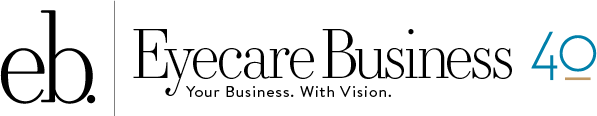Get the Picture
Using the latest technology to educate patients and promote products in the office or on the Web
By Amy Spiezio
Whether in the chair or in the waiting room, patients spend time waiting to see their eyecare professional. What they do with that time can help increase your sales while building their optical knowledge.
Although nothing can replace a doctor's explanation and the step-by-step guidance provided by opticians, there are a number of products now on the market to serve as multimedia selling tools. These system packages provide education and entertainment to patients and welcome visitors into your practice.
Instead of the average months-old copies of magazines, utilize these systems to occupy waiting patients and focus their attention on optical options ranging from lens treatments to new products.
Televisions in the waiting room no longer have to feature the latest from the all-news station. Instead, those waiting for their appointments can be watching promotional/informational videos on broadcast systems specially designed for the optical office.
For patients in the chair, slide shows and videos can help illustrate and explain ocular diseases and treatment avenues.
The following is a rundown of some of the in-office marketing packages available today.
What's on the market

SYSTEM: 3D-Eye Office powered by Eyemaginations
USES: In-office patient education and marketing for pretest area, dispensary, or exam room
SETUP: Software: 3D-Eye Office is available on CD-ROM.
Hardware options include: Touch monitor, tablet PC, kiosk, PC and plasma packages, digital displays, and directional speakers
CONTACT: 877-321-5481; www.eyemaginations.com
HIGHLIGHTS: 3D Eye Office is a 3D animated communication platform designed to run anywhere in the practice, from the waiting area to the exam room. Hundreds of full-length 3D animations can be looped to provide education to patients. 3D-Eye Office is able to communicate in Spanish, French, Italian, German, Japanese, and Portuguese. For customization, commercials, pictures, and music can be added to presentations. With the practitioner in the room, the system converts to an interactive sketchpad, making it easy to draw over moving animation. Information can be printed for the patient to take home.
SYSTEM: iPort Media
USES: In-office, in waiting area, and in-dispensary program, as well as a staff training program
SETUP: Hardware: one 42-inch plasma tv, two optional 17-inch LCD screens, personal computer, and cabling installed and maintained by iPort. Content is downloaded via the Internet
CONTACT: 866-464-7678; www.iportmedia.com
HIGHLIGHTS: Designed to increase per-patient revenue, iPort is a private "narrowcast" network with customizable educational and marketing messages. In-office LCD or plasma screens are installed in waiting rooms and exam lanes to provide patients with presentations on available product and services while they wait. ECPs choose media content from an online selection of subscribing manufacturers or provided content, and a custom loop of at least 10 presentations is created. In addition to product and service information, the iPort Media Network includes up-to-date news and sports as well as local weather forecasts and staff training. The system's speakers send extremely focused sound to cover a specified listening area. Audio is tunneled exclusively to the intended patients, creating a non-disruptive office environment. The initial subscription is a three-year, non-cancelable agreement, and includes a one-time set up fee, and a first-month subscription fee.
SYSTEM: Optichart, Optistyle DVD/Optistyle Video Dispensing System
USES: In the waiting area, pretest area, and in the dispensing area
SETUP: Optichart hardware: Tabletop station, floor stand, or hand held tablet, touchscreen-OC and PDAs also available for doctors' exam rooms. Optistyle DVD hardware: tablet-style DVD player with sevens-inch screen, stand arm for tabletop use, optional printer; Optistyle Interactive Video Dispensing System: Hardware: Convertible notebook and tablet PC with 14-inch screen, optional printer with lifestyle printout and product recommendation. DVDs for all from Medeor Systems, Inc.
CONTACT: 866-633-3677; www.optichart.com
HIGHLIGHTS: Optichart and Optistyle are video-based interactive marketing tools from Medeor Systems, Inc. Touch-screen lifestyle questionnaire and video-based product demonstrations focus on lens treatments and options. After filling out the questionnaire, patients are presented with three or four live action videos discussing relevant products. There is an optional printout for the patient listing the choices that are appropriate and a recommendation that they discuss with an eyecare professional. A built-in-video camera on the Optistyle Interactive Video Dispensing System adds instant frame photo try-on capability. A fee covers a one-time purchase price, as well as optional yearly software upgrades and support videos as they come out. The system is available in English or Spanish with captioning for the hearing impaired, and it can be easily upgraded or customized.

SYSTEM: Specialist Data Solutions—SDS Animated Dispensing system
USES: Demonstrations can be run on a PC while dispensing or as a loop in the waiting room so patients can be self-educated. The firm also designs Websites that incorporate lens/technology information
SETUP: Software is downloadable from the Internet or via disk. Uses Windows-compatible PC provided by practice
CONTACT: 315-699-8962; Website, www.specialistdata.com
HIGHLIGHTS: Specialist Data Solutions offers optical software and online ordering systems, and its SDS Animated Dispensing system was initially a value-added option. Now the module is also available as a separate unit that runs from the Internet or from Windows system PCs. The module was designed to be a source of consistent, quick demonstrations with 15 scripts/informational animations explaining the benefits of lenses and treatments. Topics include thinner, flatter, lighter lenses; the benefits of coatings; and tints. It can be customized with
specific brand names or generic terms. There is a license fee per practice with annual system updates. Specific changes can be made to the animations and scripts for a one-time fee.

SYSTEM: Eye Central News from VisionScience Software, Inc.
USES: In-waiting room education/entertainment tool with Website tie-in
SETUP: Hardware: HD 32-inch or 40-inch LCD monitor with Internet-based programming. Levels of hardware options can be selected including computers and LCD flat screen monitors
CONTACT: 877-228-4890; www.visionsciencesoftware.com
HIGHLIGHTS: Eye Central News is a marketing and patient-education tool for eyecare practices. It is an Internet-based digital sign that presents services and materials information to patients in the waiting room. In addition to product and materials information, Eye Central News provides real-time news and weather reports, combined with eye health, general health and eyecare products and services, motivational quotes, trivia, and more on a monitor. The screens can also be used to promote brochures in the doctor's office and refer patients to the practice Website. VisionScience Software will develop a survey for Website visitors to allow for fine-tuning of the Eye Central News content. In addition to initial hardware/software costs, there is a yearly service and maintenance fee.

SYSTEM: Ocutouch
USES: Designed for use in the chair, in the dispensary, in the waiting room, and in the staff training room
SETUP: Software is offered as a disk or CD. There is a single-use, single-practice lifetime license
CONTACT: 888-668-7384; www.trevitechnology.com
HIGHLIGHTS: Ocutouch uses animations to serve as an educational tool for patient interaction with the three Os. Covering basic concepts to detailed anatomical/surgical explanations, the product contains several primary components
- In the chair: The optometrist-physician-patient consultation, clinical/surgical animation series, and prepared narrative programs with music work well in the exam/consultation room and cover subjects from eye anatomy to macular degeneration and Lasik
- In the training area: The all-subjects anatomy animation series for staff, student, physician, and the patient are fully interactive, animated seminars as well as training tools
- In the waiting room: The all-subjects waiting room animated series loops eye anatomy, cataracts, glaucoma, and diabetic retinopathy subjects
- In the dispensary: Designed to help patients make informed decisions on their lens purchases, the Optical Dispensing Assistant has first-person comparative views for the dispenser to display lenses and coatings to the patient with animations of how each works.