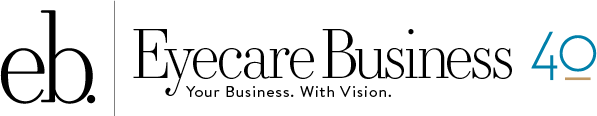Tech Vision
How to Tap into the Technology Lens Market
By Karlen McLean, ABOC, NCLC
Lenses designed to allow crisp, comfortable viewing of computer screens to help combat CVS (Computer Vision Syndrome) started the technology lens trend, and now computer eyewear is a household word.
Computer eyewear is branching out to other near-to-intermediate performance lens categories, such as lenses for handheld devices, improved computer/ office lenses, and technology lenses for single-vision and progressive wearers.
This lens category has been growing for years, and now, with free-form capabilities, it's ready to become an everyday part of your practice. Here's how to be a success with the latest technology lens designs.

More complex lens options work with day-to-day technology in the workplace. Image courtesy of Essilor
VISION SHIFT
There has been a fundamental shift in the way we use our vision, and the use of electronic devices is the overall cause, requiring people to focus near-to-intermediately on pixels for long periods of their day. It's important to remember that Computer Vision Syndrome, Visual Fatigue Syndrome, and Digital Eye Fatigue are not only a lifestyle issue but a medical one, to be diagnosed and prescribed with eyewear to help alleviate the symptoms. It's estimated that more than 70 percent of computer users need computer glasses.
Technology lenses help comfort tired, strained eyes caused by extended intermediate and near viewing and are specifically designed for this task. Most include AR treatment, a key component to help eliminate visual fatigue caused by reflections and glare.
DISPENSING TIPS
Explaining computer vision and technology lens solutions to patients is the key component to technology vision dispensing. Here are some specific points to address for the best patient understanding and buy-in.
Visual Fatigue Syndrome is both a lifestyle issue and medical condition. The patient can identify the factors—focused computer and technology device use throughout the day—by answering a lifestyle questionnaire as well as verbal questions, and they can describe the symptoms. You can diagnose and treat VFS.
Technology eyewear as a treatment for the symptoms of CVS can be broken down for patients quickly and easily by simply stating the facts, features, and benefits.
• OPENING. “When you use midrange to near vision for extended periods of time (say, more than three hours a day), your eyes become extremely tired and you are likely exhibiting signs of CVS (eyestrain, headaches, neck and shoulder pain, etc.). We have a solution for that: eyewear specifically designed to help relieve your CVS symptoms.”
FEATURES: Smooth, wide technology-focused viewing; treatments/tints to filter out reflections and harsh lights, and enhance contrast; crisp, clear, sharp midrange vision lens design/customization.
BENEFITS: Increased productivity, relief from CVS-caused eyestrain, crisp working-distance vision.
WHO: It's not just computer users who can benefit! Anyone viewing mid-range objects can be helped. Think musicians, teachers, researchers, librarians, students, painters, jewelers, hobbyists, surgeons, dentists, gamers, and anyone using handheld electronic devices (such as mobile phones and tablets).
ACCESSORIES: At pick-up, make sure your technology device eyewear users have an ample supply of micro-fiber cleaning cloths and approved cleaning fluid, an appropriate easy-to-use case (preferably a more protective hard-cover one), their product authenticity card, and instructions on how to properly clean lenses and care for eyewear.
EMPHASIS: Somewhere appropriate in the dispensing conversation, briefly mention the product warranty. Emphasize that technology eyewear is not for constant use and discuss improved comfort and vision.



In the office, on the road, or at home, video display terminals create visual challenges. Images courtesy of (from top): Hoya Vision Care, Signet Armorlite, Pixel-Optics, and Gunnar Optiks
PRODUCT MIX
Technology lenses work well for their specific task—mid-range vision—but peak performance can't be obtained without making measurements a top priority and taking fitting techniques seriously.
Keep this list handy in your dispensary as a convenient fitting tips reference for all the technology lenses in production at press time.
According to multiple sources, new technology lens designs are poised for release soon, adding to the current product mix, which includes the following.
• Essilor Anti-Fatigue lenses: Distance Rx, monocular distance PDs, fitting height dotted at center pupil. Because of the “Power Boost” area in the lower portion of the lens for near vision work, there is a 13mm minimum recommended fitting height with a 23mm minimum recommended B measurement. This is positioned as an alternative to single-vision lenses: the top portion of the lens is for distance viewing.


Working on computers creates unique visual needs. Images above courtesy of Shamir (left) and Ophthonix (right)
• Essilor Computer lenses: Supply distance Rx and reading add, fitting height dotted at center pupil, monocular distance PDs to the lab. Recommended 15mm minimum fitting height and 30mm minimum B measurement to obtain full use of distance and reading power. A PAL with a small distance area, large intermediate area, and moderately-sized near vision area.
• Gunnar HD Single Vision Optics by Carl Zeiss Vision: Supply monocular distance PDs; maximum PD for all designs is 70mm. Base curves are frame- and Rx-dependent and should be verified by using a layout chart.
• Gunnar Ergo HD Optics by Carl Zeiss Vision: Monocular PDs, maximum PD is 70mm. Verify cut-out using a layout chart. Because these are only available in a defined group of Gunnar frames, minimum fitting height is not typically an issue, representatives say.
• Hoya Vision Care North America Hoyalux Tact: Prescribe and measure as a normal PAL. Eye Point 40 (EP40) positions 40 percent of the near Rx at the fitting point and is recommended for desktop computer users. EP60 places 60 percent of near at the fitting point, recommended for laptop users.
• Ophthonix iZon eFocus: Requires a specific intermediate Rx and a measurement of the distance the patient normally sits from his or her computer screen. Intermediate Rx power should be measured at 24″ which can be customized by the ECP using the eFocus Intermediate Power Adjustment Chart. A complimentary measuring device with instructions is available.
• PixelOptics: emPower! electronic lenses can be adjusted by the wearer for mid-range viewing. In the “off ” state, the design provides the widest mid-range vision possible. emPower! lenses are fitted like a traditional PAL: Center pupil for height and monocular distance PDs using a pupilometer. Because of the electronic components, a cut-out card specially designed for emPower! fitting is provided to certified emPower! practices to verify alignment and proper cut-out.
• Shamir Insight Relax: Considered a single-vision lens in ordering because the add power is low (+0.62D), measure as you would any standard single-vision lens, say representatives. A reference point does need to be provided for surfacing and fitting.
• Signet Armorlite KODAK MonitorView Lens: Measure, order, and fit as a standard PAL. The monitor-viewing distance is set at 24″.
In all cases, selected frames should be adjusted for pantoscopic angle (normally 7 to 12 degrees), minimum vertex distance (typically 10 to 12mm), and face form wrap before measuring, plus double-checked and, if necessary, readjusted at dispensing. Ideally, eyes should be vertically centered in the frame to within 3 to 5mm of the datum (180). EB
| WEARY EYES |
|---|
| The latest research on Visual Fatigue Syndrome (VFS)—a medical condition that can requires diagnosis and treatment—substantiates the need for technology lens wear: • 90 percent … of people who work at the computer for three or more hours report suffering from vision strain, according to a recent The Vision Council report. And, according to Essilor research: • 83 percent … of consumers report experiencing some form of VFS. • 71 percent … of patients who wear corrective lenses report they still have VFS symptoms. • 25 percent … of consumers suffer from VFS every day. |
| ALPHABET SOUP To clarify the terms surrounding computer vision and technology lenses in the marketplace, here are the definitions of the three most-used phrases: ■ Computer Vision Syndrome (CVS): The American Optometric Association describes CVS as, “a group of eye and vision-related problems that result from prolonged computer use.” ■ Visual Fatigue Syndrome (VFS): Is caused by focusing on objects one to three feet away for extended periods of time, including working on the computer or small devices. ■ Digital Eye Fatigue (DEF): According to Gunnar Optiks, more than 100 million Americans suffer from DEF, a visual disorder caused by gazing at digital images, which cause eyes to constantly adjust to an unnatural focus. Symptoms of these syndromes: Blurry vision; tired eyes/eyestrain; dry eyes; headaches; and neck, shoulder, and back pain. |
| PACKAGES & PERCENTAGES Traditional lens packages feature good, better, and best pricing, and bundled second pairs are usually an everyday pair with sunwear. Consider selling a trifecta: 1. Everyday pair; 2. Sunwear; 3. Technology eyewear. While this isn't common practice today, it will become more so in the near future as the public becomes more aware of technology lens options and ECPs embraces the category. One way to promote technology eyewear is by leveraging discounts. Or, you may want to offer a select group of frames with set technology lens designs at one complete price, such as single-vision poly with AR for $150. Some offices simply offer buy one pair, get a set percent off other pairs if ordered on the same day, no matter what type of lenses. When competing with third-party plans, if the first pair is ordered using insurance, a second-pair discount is usually 25 percent. For non-insurance-using customers, dollars off a complete pair can have more appeal than a percentage off. Whether you choose packages, percentages, or dollars-off incentives, be sure to include technology eyewear in the equation. |