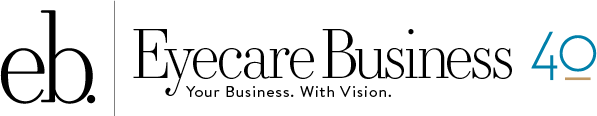focus on low vision
Leveling the Playing Field
Linda Pang, OD
A 72-year-old patient asked, “Doctor, do you think I could benefit from a Kindle or iPad?”
During the low vision exam, we discussed his current vision level, contrast sensitivity, and visual goals. Though his vision was in the near-normal impairment level (vision better than 20/60), he had moderate contrast sensitivity loss, a significant contributing factor to reading.
We discussed ways to improve contrast at home and work: a goose-neck lamp for reading to enhance contrast; using felt tip pens and bold line paper for writing tasks; and light-colored plates and cups over dark placemats for eating. Finally, we spoke about which products and devices allow contrast enhancement.
CONTRAST ABILITY
In the real world, objects vary in terms of contrast and are viewed under varying light. The way people see depends on their contrast ability: reading, mobility, driving, and being able to see steps, curbs, and faces.
Therefore, contrast sensitivity level is a better indicator of overall visual function. For example, patients with reduced contrast sensitivity may have difficulty reading newsprint, which is usually of poor quality and contrast, but find it easy to read smaller print on high-contrast acuity cards used in clinical testing.
In this technological age, people want products and devices that will enable them to perform daily tasks with more ease. We now have devices that magnify, recognize voice commands, talk, and digitize print. The use of electronic and computer devices is increasing because low vision patients are utiliz ing these technologies every day to remain active and independent.
PRODUCT HIGHLIGHTS
While there is a wealth of technology available, here are some recent products that have made a huge impact on low vision practices.
● TABLET DEVICES. High-resolution tablet devices, such as the iPad, have revolutionized universal access for the visually impaired, addressing the much-needed area of contrast enhancement.
Most people with visual impairment have some level of contrast sensitivity loss, which hinders their functionality. High-resolution screens offer improved contrast, making it easier to see. The iPad features, such as magnification, screen reader capabilities, and reverse polarity contrast, are available right out of the box.
● E-READERS. E-reading devices (e.g., Barnes & Noble's Nook) give people instant access to thousands of books, but the text-to-speech feature (Amazon's Kindle) enables the devices to read the books aloud. However, e-readers have limited magnification ability—usually up to about 2x to 3x magnification, depending on the device.
With the iPad and e-reading devices, there is less stigma associated with using the text-to-speech or the magnification features because both visually impaired and non-visually impaired individuals are using the same device.
● TEXT TO SPEECH. Electronic reading devices incorporate a scanner with optical character recognition (OCR) software and a speech synthesizer converts text to speech. These are very useful for people with little or no vision. These devices, such as the Freedom Scientific SARA and the Intel Reader, recognize the printed material (like a photocopier), translate it into speech within 30 seconds, and read it aloud. They are especially useful for reading mail, bills, magazines, and books.
● ON THE GO. Transportable electronic magnification systems, such as ABiSee ZoomTwix and Humanware Smartview Graduate, allow users to magnify materials for reading and distance viewing (e.g., projector screens). They can be connected to a computer for use in the office or classroom and have a built-in autofocus camera, allowing magnification for distance or near viewing. Images also can be captured and stored for future reference.
● DICTATION. Nuance Dragon Naturally Speaking 11 is a voice recognition software program that allows users to dictate documents and emails, as well as surf the web with their voice, eliminating the need for a keyboard.
BOTTOM LINE
These high-tech devices have revolutionized the lives of individuals with vision loss by offering solutions to overcome their challenges while also allowing them to assimilate into the mainstream community by using some of the same products as everyone else. The beauty of universal access is that everyday products that are accessible to one person are now accessible to all. EB
Dr. Linda Pang is an adjunct clinical professor at State University of New York College of Optometry as well as a Low Vision Clinician at Lighthouse International in New York.
| CLINICAL TIPS |
|---|
|
1. Perform contrast sensitivity testing to determine the level of contrast sensitivity loss. |
| SAFETY TIPS |
|---|
| To enable the growing population with vision loss function at home, Lighthouse International has produced a kit and online video, “Living Better At Home.” Here are some highlights: 1. APPLIANCES. Mark frequently used settings on appliances with bright nail polish or Touch-Dots. |