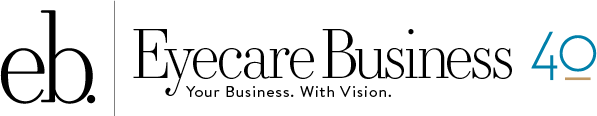marketing matters
Visual Marketing through Infographics
Alicia Hoglund
A picture is worth a 1,000 words, so the saying goes. And, considering that the Social Science Research Network recently found that 65 percent of us are visual learners, that adage may not be far off.
So it’s not a stretch that visual advertising, especially with the surge in smartphone and tablet use, has skyrocketed in popularity over the last few years. One category in particular is the infographic. A mix of hard data and attention-grabbing imagery, this niche is taking the Internet by storm.
Here, we examine the who, what, why, where, and most important, how, of infographics, so you can make the most of this emerging advertising tactic.
WHAT?
Wikipedia describes an infographic as a “visual representation of information, data, or knowledge intended to present complex information quickly and clearly.” In other words, it’s a fun, image-driven presentation that turns otherwise “boring” data and into something that is visually appealing and easy to follow along. For years, marketers have used infographics to engage with their target audience and deliver statistics and facts, from the results of a study or risk factors for certain diseases to social media etiquette, to a wide audience.
The Three

According to content creation platform Skyword, successful content follows the three S’s:
Searchable
Consumers are increasingly searching online for information. You may post quality content, but it won’t do any good if your audience can’t find it. Be sure the content you post is SEO (search engine optimization)-friendly by including trending keywords, which will boost the content’s search ranking.
Snackable
Catchy, bite-sized pieces of content are more popular than ever. Don’t beat around the bush; present content in small, easily digestible amounts that gets straight to the point.
Shareable
This one is two-fold: you want to create content that your audience will want to share with others, and you need to make it possible—and easy—for them to pass it along. Be sure your content is compelling enough for the reader to share it with his friends and followers.
WHY?
Infographics communicate a large amount of information in a short amount of time. They are to research what CliffsNotes are to Shakespeare: They give meaning and clarity and provide a comprehensive overview at a glance. Psychological research has proven time and again that we remember pictures more than words. It shows that we prefer them, too.
A study by content creation platform Skyword found that on average, total views increased by 94 percent if a published article contained a relevant photograph or infographic when compared with those without an image in the same category. What’s more, Google Trends found that search volume for infographics increased by 800 percent between 2010 and 2012.

SHARE IT! Here, we created an infographic to help ECPs relay important information about digital eye strain to consumers in a fun and visually engaging way.
SAVE IT! Download this infographic for use on your website, Facebook page, or in other educational materials. In your web browser, simply right click the above image and choose "Save As". (Some Mac users may need to use control-click)
HOW?
Though infographics may appear simple to make, they are anything but. The good news is that a number of online tools, both free and subscription-based, are now available, so anyone, even those with no design experience, can create professional-looking infographics. Here are just a few:
PIKTOCHART. Perfect for the design-challenged, Piktochart features a step-by-step guide and a library of more than 100 professionally designed infographics that can be customized via color schemes and fonts, preloaded graphics, and images. (piktochart.com)
INFOGR.AM. This tool includes a handful of free themes and more than 30 chart types with built-in spreadsheets for easy data editing. (infogr.am)
EASEL.LY. Though still in beta, Easel.ly features many drag-and-drop “vhemes” (visual themes), graphics, and objects to help you turn boring data into a work of art. (easel.ly)
WHO?
Again, online sites make infographic creation both easy and fun. Do you have a staff member with an eye for artful displays? Chances are he or she would be a great resource. Also, be sure to tap the team member who manages your online social media pages as he or she will have a good idea of what your audience responds to and how to best present the information.
WHERE?
Infographics reign supreme online. Start by posting it on your company website to elicit traffic, and then sharing it via social media. Facebook photos can only be so large, so post a screen shot of the most important segment and provide a link to the original (on your website) in the caption. Also, you can get around Twitter’s 140 character limit by using a URL shortener like bitly (bitly.com) so your link doesn’t get cut off. And don’t forget to use hashtags so others can more easily find your content.
Remember, infographics help to create a more dynamic visual experience for your customers and promote your business, all while helping to educate your patients on the products and services that will help you help them keep their eyes happy and healthy. EB