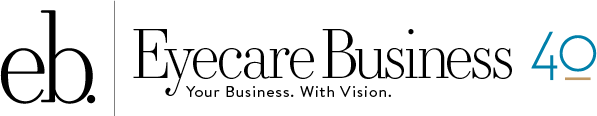focus on low vision
The READABILITY QUOTIENT
Grace Hewlett
It goes without saying that accessibility is a critical concern in the field of low vision. You already think of it in terms of helping those patients navigate the world around them. But do you also consider it in the design of your website or in printed pieces you provide to them?
To get some idea of how you can adapt your own site to the needs of partially sighted patients, take a look at the just-released website, whatislowvision.org, created by The Vision Council (see sidebar below). The website, launched in late February, was created as an online resource for people with vision impairment as well as their caregivers.
To make the site accessible, The Vision Council explains that its features include “an easy-to-navigate layout and several specialty functions, including font size and contrast buttons. The colors were selected on their ability to provide the best contrast and legibility for users. Visitors have the ability to zoom in/out or change the level of contrast without the text or images being altered.”
Any website geared to the partially sighted has to have a lot of flexibility and versatility built into it. Here are a few tips to help.
KEEP IT SIMPLE. Don’t use flash or flashing images. Your partially sighted patients will tell you that makes reading a page online nearly impossible. And in the case of sites that refresh their pages frequently, the cursor will be moved each time this happens, causing the reader to lose his or her place on the page.
USE HIGH CONTRAST. Your audience doesn’t see color the way you do. Make sure you use high-contrast colors in your in-print or online efforts.
EXPLAIN LINKS/IMAGES. Be sure to use alternative tags, commonly referred to as alt tags. These are text descriptions of a specific image or link. While traditional readers are OK with “click here for info” or a photo caption with just someone’s name, your partially sighted reader is going to require more information to readily understand what a particular link is designed to do, for example.
| NEW WEBSITE LAUNCHED |
|---|
| The Vision Council has announced its launch of whatislowvision.org, created as an online resource for people with vision impairment and their caregivers, as well as consumers. According to Maureen Beddis, vice president of marketing and communications for The Vision Council, “During the past year, we have been collaborating with key groups in the vision and caregiving communities toward the common goal of raising awareness for low vision and increasing knowledge of low vision solutions for improving quality of life.” |

The homepage of The Vision Council’s new website was designed with the visual needs of the partially sighted in mind
| PERSONAL COMPUTERS |
|---|
| While some of your patients may use CCTVs, others still rely on their personal computers to read text and view images. Here are some tips from Lighthouse International on how to help them make their own computers “vision-friendly.”
■ MONITOR. They should use a flat-screen monitor that measures at least 19” diagonally. ■ KEYBOARD. One option is to purchase a separate keyboard that has large-print letters. Another is to apply super-sized, stick-on letters to the original keys on the keyboard. ■ RESOLUTION. Make sure they understand that high screen resolution is a must in order for letters and images to be sufficiently crisp and sharp. Lighthouse suggests that “the monitor have a high-resolution display with a dot pitch of .28mm or smaller.” ■ COLORS. Many partially sighted individuals find that reversing the color contrast helps with readability—that is, changing the settings so that the monitor displays a black background with white text. ■ ACCESSIBILITY. In addition to Apple’s “zoom” and the Windows “magnifier” features, individuals with low vision can also take advantage of other advanced options. According to Lighthouse, those options can be found on Windows at the Ease of Access Center in the Control Panel and on newer Macs under Universal Access in the settings menu. For more information on selecting and adapting both PCs and Macs to low-vision needs, go to lighthouse.org. |
FORMS AND FILL-INS. Many websites have online forms to be completed, and nearly all have a limit on the amount of time you can stay on them before the information is lost. When creating forms for the partially sighted, it’s imperative that you don’t have a quick cut-off.
To help address topics like these, there is an international group, The World Wide Web Consortium, that addresses issues surrounding the accessibility of websites. It even offers ways to determine how user-friendly your own online communications really are. For more information, visit www.w3.org. Its section on accessibility is a must-read for anyone communicating in print or online with the partially sighted. EB