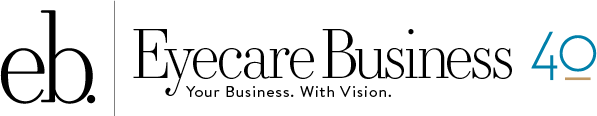VISION 101
Banish Digital Eye Strain
Six OD-delivered, shareable tips for reducing DES in today’s digital-device-fettered world

there’s no avoiding them. We now use digital devices—smart phones, laptops, desktops, tablets, and even wearables—in place of many things that we used to do via analog means.
Looking for recipes, getting directions, reading, shopping, scheduling events, checking the weather, connecting with friends, and even waking up in the morning have all become tasks that we do digitally. According to a 2016 report by The Vision Council, an overwhelming 90% of Americans use digital devices for two or more hours each day—and a full 60% use them for five or more hours each day.
The downside to the digitalization of our lives? More than half of the American population (65% of those surveyed) report symptoms of digital eye strain (DES). DES is the physical discomfort that accompanies too much “screen time,” and can be experienced as blurred vision, dry eyes, eye fatigue, headaches, neck, and back pain.
How can you communicate the importance of reducing risk factors for DES to your patients? Here, we check in with Andrea P. Thau, O.D., president of the American Optometric Association, to find out—and get a roundup of tips to help protect the vision of those who spend long hours with digital devices each day.
“It’s important for doctors of optometry to ask their patients about their typical day and how much time they spend viewing various devices,” says Dr. Thau. “Any reporting of headaches, blurred vision, dry eyes, or neck and shoulder pain is likely a result of digital eye strain. Many patients underestimate the time that they spend in front of digital devices—the average American worker spends seven hours a day on the computer either in the office or working from home.”
—Emily Teel
DIGITAL EYE STRAIN GUIDE
1. Follow the 20-20-20 Rule. To ward off digital eye strain, follow this rule. Every 20 minutes, make time to take a 20-second break to view something 20 feet away.
2. Keep Close. Avoid neck pain and headaches by keeping reference materials within easy reach. They should be located above the keyboard and below the monitor. If this is not possible, a document holder can be used beside the monitor. The goal is to position the documents so you do not need to move your head to look from the document to the screen.
3. Avoid Glare. Minimize eye strain and headaches by avoiding glare on the computer screen, particularly from overhead lighting or windows. If it is possible, install blinds or drapes on windows and replace the lightbulbs in desk lamps with bulbs of lower wattage. While there is no way to completely minimize glare from light sources, consider using a glare filter. These filters decrease the amount of light reflected from the screen.
4. Get Comfortable. Position your desk or work area so you sit a comfortable distance from the computer monitor where you can easily read all text with your head and torso in an upright posture and your back supported by your chair. Generally, the preferred viewing distance is between 20 and 28 inches from the eye to the front surface of the screen. Ideally, the computer screen should be 15 to 20 degrees, or about 4 to 5 inches, below eye level as measured from the center of the screen.
5. Blink. It might sound obvious, but remember to blink! Frequent blinking minimizes your chances of developing dry eyes.
6. Get Checked Out. Schedule an in-person comprehensive eye examination annually to ensure that your visual system is functioning at its optimal level.