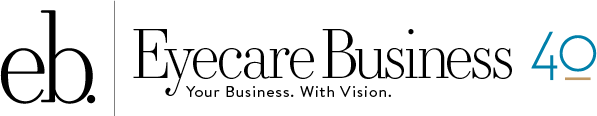SOCIAL MEDIA
Social Overload?
Your business just might benefit from using a social media management tool

balancing running a business with finding the time to promote it is becoming more difficult in the digital world. There are a plethora of social media platforms today, ranging from well-known sites like Twitter, Facebook, and Pinterest to emerging social platforms like Periscope and Ello.
The challenge of marketing content across even just a few platforms can give small business owners a headache—or even drive them to boycott social media altogether. Yet, to compete in today’s business landscape, engaging on the social web with your customers (and potential customers) is just plain smart—and mostly free. Social engagement will help you increase your business’ brand exposure, expand your customer base, and ultimately drive additional business.
Good news for socially minded businesses: there’s a better way to manage it all. Becoming more popular every day, social media management tools have stepped up as the go-to resource to bring balance back to running and promoting a business effectively in the social stratosphere.
Social media management tools can manage all of your social interactions from multiple social media accounts on a single dashboard. Most of the management tools enable you to schedule posts ahead of time, be alerted to your own company mentions, respond to inquiries from fans and followers, review performance analytics, and run marketing campaigns.
The Tools
There are numerous social media management tools to consider—some new and evolving, and some tried and true.
Started in 2008, Hootsuite is one of the oldest and probably most widely known social media tools. It offers a full roster of conveniences that can help make social posting a snap. Another industry favorite is Sprout Social—it is known for its team collaboration and rich analytics that help you visualize important metrics.
Also, there is SocialBro, which is less well-known but still beneficial. This Twitter-specific tool helps you browse your community and identify key influencers, determine the best time to tweet, track engagement, and even analyze your competitors.
The Bottom Line
What do these social media tools cost?



Note: Most tools offer a free trial period
The Pros



The Cons
As great as social media management tools are, there are a few downsides worth noting.

Some social tools use Bitly. Hootsuite uses Ow.ly as its built-in URL shortener.
Using different tools for link shortening can make it hard to track the clicks you get. If you want to aggregate metrics and analytics over time, you should pick one URL shortener (and one management tool) and stick with it.

For example, people and company tagging are not enabled on Hootsuite for Facebook—and tagging can be critical for post sharing and response.

Overall, there are pros and cons to using social media management tools, but it’s clear that they can help small business owners save time, stay organized, and optimize efficiency.

—Julie Urlaub
Julie Urlaub is the founder and managing partner of social marketing consulting firm Taiga Company. Her award-winning blog; engaged Twitter following of 40,000+; and large following on Facebook, Pinterest, and Google+ have garnered her recognition as one of the top resources and thought leaders in social media engagement. For more information, visit taigacompany.com.