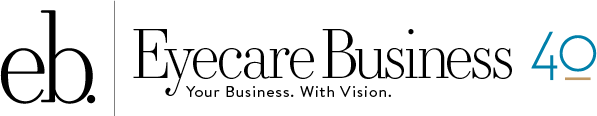While streaming video is easy to use, like anything else, it requires planning.
1. Adjust quality before you stream. Change your bit rate and resolution to lower than the default rate of 1.4MB per seconds.
2. Test more than one, like Periscope and Meerkat, for example. See which one gets the most views or spikes traffic to whatever other platform you’re trying to grow.
3. Write an outline of what you want to do ahead of time.
4. Promote your stream beforehand.
5. Think in terms of Twitter constraints (140 characters) when it comes to creating titles and accompanying copy like location and names of folks being featured.
6. Don’t let the video and background audio stand alone, unless it’s really strong and features a dynamite speaker or celeb. In other words, narrate it.
7. Real time means real questions. Answer them!
—Stephanie K. De Long