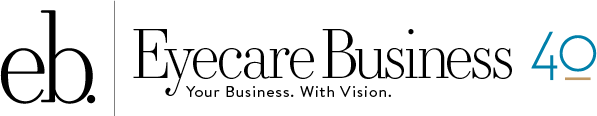AI-Savvy Social Tools
Artificial intelligence tools such as ChatGPT, virtual try-on, and Canva’s AI elements can elevate your practice’s digital strategy. Whether you’re going to try them out for the first time or are already using them, a little extra training for both you and your team members can increase the payoff.

From Bot to Branding: Train ChatGPT to Speak in Your Brand’s Voice
With the increasing use of AI writing tools such as ChatGPT, it can be quite easy to lose the identity and brand voice to the AI monotone. But with proper training, these chatbots can embody a tone that matches your eyecare business’s personality. This allows you to utilize them to assist in creating social media content, captions, newsletters, and patient correspondence that doesn’t lack in authenticity. By customizing its responses, you can make AI an extension of your brand rather than a generic voice that is easily identifiable.
To train ChatGPT or your AI chatbot to reflect your business’s brand voice, start by defining your brand personality. Provide the chatbot with key phrases, including your mission statement and values. Include the products and services you offer and information on the community where your business is located. Set and refine the tone by specifying prompts such as:
→ Professional and authoritative
→ Conversational and friendly
→ Luxurious and refined
→ Playful and fun
If you’re unsure what your brand voice sounds like, upload a selection of your highest-performing social media posts, newsletters, or marketing emails. Then, ask the AI chatbot to analyze and generate a prompt that captures your brand’s unique tone.
Now that you have an example of your brand’s “tone of voice,” use this as a prompt to create content or captions. Here’s an example: “Use my tone of voice (copy and paste in voice tone prompt) to create a series of three social media post ideas with captions celebrating our upcoming anniversary sale and trunk show.”
Always refine responses and add a human touch by proofreading and personalizing AI-generated content. Fact-check all information—especially any medical or scientific statements—and make corrections directly within the chatbot to enhance accuracy and ensure ongoing learning.
Virtual Try-On: Bring Your Inventory to Life
Virtual try-on and augmented reality tools help bring your inventory to life. Through a smartphone, tablet, or webcam, customers can browse, see 360-degree views of, interact with, and try on the frames you have in your optical before they ever enter the store. Using a virtual try-on tool can enhance and encourage online sales, entice clients into your brick-and-mortar optical to try the real thing, and increase traffic to your website. A try-before-you-buy tool can differentiate your practice and be used in conjunction with social media platforms to increase engagement through its interactive nature, increasing engagement and time spent focused with your business.
Frame Your Brand: Make Impactful Illustrations
Creating visually consistent and professional content without in-house designers can be challenging, and even for those who already use design software such as Canva or other design template apps, hours can often be consumed simply trying to parse through the options. By using Canva’s AI features, you can streamline the design process and create a polished, on-brand look across all social media platforms.
To establish brand consistency, start by setting up your Canva Brand Kit, which includes your business’s colors, fonts, and logos. Canva AI will automatically apply these elements across all designs, ensuring every post, Instagram reel, or Instagram story aligns with your visual identity. With styles and layout AI suggestions, you can take the guesswork out of design decisions as this tool recommends color schemes, layouts, and elements that complement your content.
The AI background remover is especially helpful for frame images, as not all are provided on the same backdrop. The tool lets you achieve a clean, uniform look by creating transparent or custom backgrounds. This is also useful for creating professional staff photos. With the Magic Eraser AI tool, you can effortlessly remove unwanted elements in images, perfecting your visuals without the need for advanced editing software. And if you can’t pinpoint the right image or stock graphic, Canva’s in-app AI image creator can make one-of-a-kind images. You can also use an external AI image generator and import it into a template. It’s good practice to identify when AI images are used in your social media posting to promote transparency and authenticity.