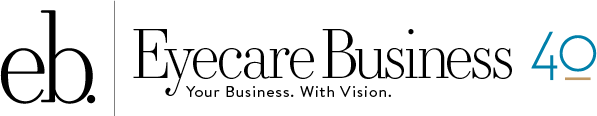American adults spend a lot of time staring at their digital devices. For social media and games, sure…but mostly for work.
A Microsoft study found that U.S. workers spend an average of seven hours a day on computers. According to the U.S. Department of Commerce, 96% of working Americans use new communications technology as part of their daily life, while 62% use the Internet as part of their jobs.
Setting aside the obvious digital eye strain issues and risks from prolonged blue light exposure that affect everyone, computer work presents a unique set of vision issues for your presbyopic (or soon-to-be-presbyopic) patients. But a growing category of PALs—called near-variable or workplace lenses and designed specifically for use at an office computer—is easing the strain.
Not only are workplace lenses a viable second-pair sale, they are a growing second-pair sale option. When surveyed for EB’s exclusive Market Trends Study in 2016, 67% of ECPs reported they expected to see an increase in sales of anti-fatigue/computer lenses in the next two years, and that includes PAL workplace lenses.
“Probably 50% of our patients spend their days at a desk working on a computer,” says optician Karan Montone, ABOC, of Eagle Eye Associates in Chester Springs, PA. “Once I explain what the near-variable lenses can give them, it’s just a no-brainer for them.”
Here, two optical pros share their experiences with these lenses and the types of patients who have benefited from them.
CASE STUDY #1
THE UNSUCCESSFUL PAL WEARER
Karan Montone, ABOC
The Case: A new patient came to the office frustrated with her existing eyewear. Turns out the Rx was off, and though she was already in a PAL, it was not fit correctly.
Step One was to solve her complaint about not being able to read the hymnal in church and see the pastor clearly. Step Two was to find a satisfactory solution to her visual complaints of not being able to see her computer at work well.
The Solution: A higher-quality PAL in the proper Rx made her a happy churchgoer. And a computer-optimized office lens that offered a wide zone at her monitor distance made her much more comfortable while doing her job.
VISUAL BENEFITS
The height and distance of computer monitors make it difficult to use the standard PAL’s far/intermediate/near zones, especially given the narrow channel of typical progressives.
Enter the near-variable lenses (aka workplace lenses, office lenses, or computer lenses). These lenses have optimized (larger and wider) zones in the visual distance that the wearer needs it most. For computer users, that’s usually in the intermediate area. But it can vary depending on the needs of the wearer.
“I tell patients that the standard progressive lens is good for everything. But it’s not great for everything,” says Montone. “The progressive is a general pair of glasses for everyday wear as well as occasional computer use and reading. But when you need clearer, more comfortable vision for computer work, [near-variable] lenses are phenomenal.”



DISPENSING STRATEGIES
As with all lens types, the messaging of why these lenses benefit a patient is understood best when it comes from the doctor in the exam room and is backed up by opticians on the floor.
Sabrina Rubio, O.D., of Today’s Vision in San Antonio, TX, is herself a fan of the lenses, and that helps her steer the patient conversation in her exam room.
“I talk to the patient about my own experience with the lenses and how much they help me when I’m working on the computer,” says Dr. Rubio. “The opticians will then work with patients and recommend whatever other lens treatments (AR, blue light) will work best for the patient's needs.”
Repping the optician’s side of the equation, Montone says she relies on illustrations to hit the concept home with patients.
“When a patient sits down in front of me I ask, ‘What do you do? And how do you use your eyes?’ Everyone’s different. And I fit the lens that best meets the tasks they do all day,” she explains.
“I have a diagram that perfectly illustrates the difference in the design and zones (of PALs and office lenses).”
New dispensing technology can also bring an edge to patient education.
One example: Shamir's new “Visual Reality Experience” app that uses virtual reality technology to let patients “see” what it’s like looking through the company's WorkSpace lenses in virtual office environments.

CASE STUDY #2
THE DOCTOR
Sabrina Rubio, O.D.
The Case: An ICU doctor whose PALs weren’t giving him sharp enough vision when doing difficult tasks like intubation.
The Solution: A near-variable office lens with an optimized near/intermediate zone, allowing him to see clearly for tasks at arm’s length but also providing a wider-than-usual near zone so he could see clearly while staring down an intubation scope.

Read More
For information on workplace lens products that may fit your practice, see our web exclusive here: eyecarebusiness.com/web-exclusives